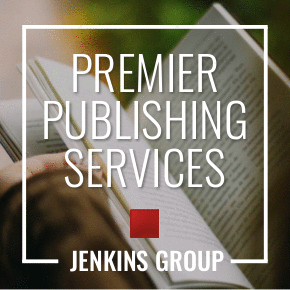Are you a Goodreads user or a Bookish user?
1. Which social networking website do you prefer?
a. Facebook
b. LinkedIn
2. Where would you rather go for a book?
a. Your local indie bookstore where you can get input from staff and other shoppers.
b. A library: you can ask for help if you need it, but the search is up to you.
3. When you finish a good book, what is the first thing you do?
a. Recommend it to all of your friends via email, blogs, Twitter, Facebook, text, phone calls, and book clubs.
b. Perhaps recommend to a close friend or two, then read up on some relevant articles about the author or the genre.
4. Do you discriminate between traditionally published and self-published books?
a. No. As long as the content is up my alley, I don’t care who published it.
b. I prefer traditionally published books, though I will read a self-published book if it comes highly recommended.
5. When looking up a new book or movie, whose opinion matters most?
a. My friends. If they like it, I’ll like it.
b. The critics. I trust their judgment more than I’d trust the average person.
6. What do you want out of a book website?
a. I want everything books: reviews, ratings, authors, interaction with fellow readers, lists…you name it, I want it.
b. I want to pick and choose how active I am on the site. I’m less interested in socializing and more interested in finding good new books.
If you chose mostly "a"s…
You are destined for Goodreads. The lighthearted, social, and extensive website appeals to people who have time to play on the site, love discussing stories with others, and view the book search as an interactive experience.
If you chose mostly "b"s…
Bookish is the site for you. For you, a book search engine is a tool to find high quality books that suit your taste, and you don’t need any bells and whistles to enhance your search. You’ll love the editor and author features on Bookish, and enjoy the straightforward experience.
Feature
Welcome to Bookish
First Impressions on the New Book Finding Engine
Last month, the long awaited Bookish.com went live. This new site promises that “we know books,” and is designed to give the user a customized book discovery experience. So what does Bookish have to offer?
Editors: the curators of the site’s content are readers, publishing professionals, and excellent contributors that aim to provide top-notch articles and recommendations to members.
Contact: with authors, editors, and publishers.
Recommendations: tailored to fit your preferences and help you find the perfect book.
Selection: thousands of classics, bestsellers, and up and comers.
Extra content: social media add-ins, a reader app, reader and critic reviews, author features, lists, and more are available.
If that list sounds a bit familiar, you’re not the first to think so. Bookish definitely got it’s spark from Goodreads, the six-year-old book lovers’ site that now boasts more than 12 million members. Bookish is also a bit like a publishing-centered Amazon.com, though more customizable and only focused on books. As a member of both Bookish and Goodreads, I decided to put the two to the test and see which engine gave me the best results.
Accessibility
Bookish: At first glance, Bookish.com is a very stylish, if somewhat cold site. It has a professional and academic feel. It took a bit of playing around to get to where I wanted to go with the site, though they do have instructions to help you along the way.
Goodreads: The sheer amount of material available can be overwhelming—it’s not hard to see an entire afternoon slip away as you browse lists and reviews. But that it is a big part of Goodreads’ charm: it’s simple, yet addicting.
How to Get Started with Your Search
Bookish: Once you create an account, you type in the name of a book you like into the search bar. Then, a handful of similar options will pop up. You can add up to four books to narrow down your selections. Recommendations are based on common themes, genre, comparisons by the Bookish editors, authors, and awards.
Goodreads: Type in a book or genre and hundreds of recommendations pop up. If you want a more customized search, you’ll need to create an account and rate 20 books. The more feedback you give on the site, the more tailored your recommendations will be.
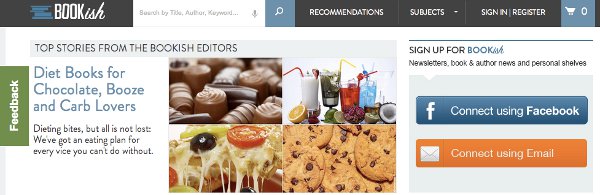
Customization and Preferences
Bookish: When you sign up for your Bookish account, you will take a brief survey. Bookish will provide recommendations based on the following self-supplied information: favorite genre, age, gender, location, number of books you read per year, and the format you prefer to read in (print, digital, etc.).
Goodreads: Most of your recommendations will be based on which books you review, rate, or mark as “want to read” items. You can also select favorite genres and edit your profile to enhance your results.
The Selection
Bookish: At the moment, Bookish.com only has about a quarter of a million books in its database. While that seems like a big number, it’s really not. The limited selection can also wreak havoc with your recommendations.
The example: I searched Mockingjay, expecting to get similar YA dystopian recommendations. I was given three new options: The Kiss (James Patterson), Wicked Prey (John Sanford), and Art & Lies (Jeanette Winterson). Different genres, different age groups, and different themes.
Goodreads: Goodreads has more than 10 million books available to search, including tons of different versions and reprints. The options are virtually limitless, and your search can encompass everything from NYT bestsellers to recently released self-published works.
The example: I tried Mockingjay on Goodreads too. I was presented with five options based on what other readers liked: Monsters of Men (Patrick Ness), Insurgent (Veronica Roth), Pandemonium (Lauren Oliver), The Scorch Trials (James Dashner), and Lies (Michael Grant). Now that’s more like it.
The Perks (not an exhaustive list)
Bookish: This site lets you: rate a book, mark as “want to read it” or “not for me,” read editor articles, read author features, share via social media, and purchase books or add them to a shopping cart right on the website.
Goodreads: This site lets you: rate a book, mark as “want to read” or “not interested,” create shelves, create lists, write reviews, share via social media, connect to other users as “friends,” follow or friend authors, participate in quizzes and trivia, vote on lists, and set reading challenges for the year.
The Drawbacks
Bookish: Perhaps this was just me, but after an hour of playing around on the site, I couldn’t figure out how to leave a review of a book. The limited selection of books is also a big drawback, though the site is in its infancy and has plenty of time to add new titles. A final issue (for some) might be the lack of interactivity. Bookish is more in the style of LinkedIn whereas Goodreads feels more like Facebook; the former is more professional and the latter is more social.
Goodreads: Buying books is a bit more complicated (you have to go to an outside site like B&N or Amazon). The layout of Goodreads can also be a bit confusing or distracting, as there is a lot going on on every single page.
Bookish and Goodreads will appeal to two very different types of book lovers, and some of the people in between. Those who want a one-off, straightforward book searching experience will be drawn to Bookish. The site also offers high caliber articles and videos, which will interest subscribers of newsletters such as Publishers Weekly. Those readers who want a social, interactive experience will continue to use Goodreads. The senior site emphasizes connection and daily interaction with a social reading group, and I’m not sure that Bookish is headed that way.
Take our quiz in the sidebar to see which book engine is right for you. And be sure to visit both Bookish.com and Goodreads to test out your options. Both sites are free—and you don’t even need an account to get started. Happy reading!
* * * * *

Jillian Bergsma Manning is a contributing editor for Independent Publisher. She graduated from the University of Michigan with a degree in English. She welcomes any questions or comments on her articles at jbergsma (at) bookpublishing.com. Follow her at @LillianJaine.