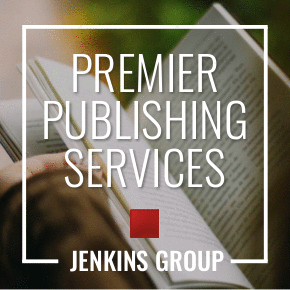Scribd or Oyster?
Scribd and its biggest competitor, Oyster, seem to be neck and neck in the race for dominion over the book subscription model. As far as getting books in Oyster’s subscription service, indie authors and publishers don’t have the ability to upload their content directly, but can take advantage of Oyster’s partnership with Smashwords. Here are the key differences between the two subscription models as of right now:
SCRIBD
Price: $8.99/month
Apps available on: iOS devices, Android devices, Windows 8 devices, Kindle Fire
Design: 3 viewing modes (Day, Night, Sepia), 2 fonts, custom text size, horizontal and vertical scrolling
Publishers in subscription service: 900+, including HarperCollins, Simon & Schuster, Workman, Rosetta Books, Sourcebooks, Kensington, Lonely Planet, Wiley
OYSTER
Price: $9.95/month
Apps available on: iOS devices, Android devices
Design: 2 viewing modes,5 viewing themes with varying background shades and fonts, custom text size, vertical scrolling
Publishers in subscription service: 1,600+, including HarperCollins, Simon & Schuster, Workman, Rosetta Books, Perseus, Houghton Mifflin Harcourt, Disney, McSweeney’s, Melville House, Rodale
Read more about the two services in CNET’s article “Simon & Schuster deal boosts ‘Netlix of digital books’ wannabes Scribd and Oyster” by David Carnoy.
Feature
Scribd for Indies
Publishing & Promoting Your Writing on Scribd
We’ve all heard the hype about the introduction of the subscription model to the book industry, and the designation of Scribd, Oyster, and Entitle as the “Netflix of books” or “Spotify of books.” And rightly so, as Scribd and Oyster are making waves in the traditional publishing scene by changing the way readers find and access books. Their latest feat saw the addition of Simon & Schuster’s backlist titles to their libraries in addition to the already vast selection of indie, Smashwords, and HarperCollins titles. But these programs have more to offer, especially for indie authors and publishers. We decided to take a closer look at Scribd and the many different uses of the content-sharing platform.
HOW IT BEGAN & WHERE IT IS NOW
The company was created in 2007 after CEO Trip Adler realized there was no simple way for him to publish academic papers online while studying at Harvard. The idea was simple: a platform where users could easily publish their own work and access the work of others, and it quickly evolved to host any and every type of writing. Part of this growth reflects the convenience and accessibility of the interface. According to Scribd, uploaded documents include recipes, letters, speeches, resumes, sheet music, poetry, comics, and scientific data. The site was socially driven from the start by incorporating functions that allow users to easily share and comment on files. Scribd became a sort of digital library for anything and everything, but this open approach has its drawbacks; Scribd has battled against the illegal uploading of copyrighted material and piracy for quite some time, and the war is yet to be won.
What started as a publishing platform has since expanded impressively. Now focusing on the subscription service model, Scribd boasts 80 million monthly readers and 400,000 books from 900 publishers as well as millions of user-uploaded works. While the main draw of the platform may have changed, the social aspect has not—and it can be a powerful tool for an indie author or publisher. Despite the influx of big-five titles from HarperCollins and Simon & Schuster, the potential is still there for indie authors to get their material noticed by a community of book-hungry readers (after all, members did choose to pay for the “all you can eat” model that Scribd provides).
HOW IT WORKS
On Scribd, publishing and promoting go hand in hand. Indie authors and publishers have two options: 1) sign up with one of four providers/distributors partnered with Scribd to be included in the subscription service (Smashwords, Inscribe Digital, BookBaby, and Draft2Digital), or 2) upload your writing yourself and make it freely available to the public or set a price for it.
Although you may not want to share your entire book for free, authors and publishers have taken advantage of the platform by using it to release samples and build interest in their books. Here are some ways that Scribd can help you reach a wider audience:
Publish samples and blog posts—Just as you would update your personal website or blog with essays and sample chapters from your book, you can upload writing to your Scribd. Easy access to a sample of your writing might be just the thing that convinces a reader to then pick up your book. If readers enjoy your content, they can choose to subscribe to follow you and thereby get all of your new content sent directly to them. In other words, you could build a fan base on Scribd in the form of a subscriber list of readers you might not access otherwise. To get started posting your content, follow the instructions on the Scribd upload page.
Make your content easy to find—If SEO means nothing to you, fear not. Scribd does an excellent job at guiding you through the upload process to maximize the ease with which users can find your document with their handy discoverability bar. As you customize the appearance and descriptors of your document, your discoverability score will increase on a five-point scale.
Be sure to fill in the description field with a brief but pertinent summary of your document so that Scribd users know exactly what they are getting. This description will appear when users hover over your title on a search results or category page, so keeping it snappy and engaging is also a must!
You can choose to “add more files” to your upload, which is handy if you are submitting a text document because it allows you to add a cover image. The default image will be the first page of whatever you upload, so choose this option if you’d rather not have just text as your cover image.
Finally, add descriptive tags to making searching your writing simple. Think of these tags as keywords that will categorize your writing; adding accurate descriptors will guide users looking for your type of writing to your document.
Share your content to bring in more readers—One of the best features on Scribd is its easy to use embed option that allows you to insert your Scribd content into your website or blog. You can customize the size and appearance of the Scribd widget that will appear on your page, giving you the ability to create a clean and reader-friendly showcase of your writing.
You can also utilize your Scribd for social media marketing; tweet and post about your Scribd content to drive your readers and fans to your writing just as you would share a new blog post with followers.
Utilize the forum for communication and feedback—Scribd is a social reading experience because it allows readers to rate, comment on, and share the articles and books they are reading. The activity-listing feature, where these interactions will be posted in a newsfeed-type format, is an excellent way to gather information about what is working in your writing and what is not. Many authors have used these features to engage in conversation with readers and develop relationships with them.
In addition to the ratings and comments, your content’s activity listing will note landmarks such as the hundred or thousand reader mark to the public. From the back end, you will also have access to informative stats about your content, from the exact number of reads to the locations of your readers. This incredibly useful data can be harnessed to tell you what type of readers are enjoying your work, what websites and forums they are sharing your writing on, and what keywords are drawing them in.
For more information and commonly asked questions about Scribd, visit their support forums here.
 Lauren White recently graduated from the University of Michigan with a degree in History and English. She is serving as assistant editor at Independent Publisher and hopes to continue her career in publishing in New York City. Please email her at larenee [at] umich.edu with any questions and comments.
Lauren White recently graduated from the University of Michigan with a degree in History and English. She is serving as assistant editor at Independent Publisher and hopes to continue her career in publishing in New York City. Please email her at larenee [at] umich.edu with any questions and comments.